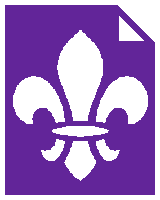Online Scouting: How to make it work
COVID-19 lockdowns may mean Scouting needs to continue online
During this time of pandemic when health demands that we stay physically distant from others, Scouting can continue online. This article discusses how to run online Scouting programs to contribute to maintaining social connections and a sense of normality, both of which are important for maintaining good mental health. Try out these ideas and see what works in your unit.
Program
To maintain a sense of normality, meet at your regular time. Wear uniforms. Start with your regular opening ceremony, adapted as needed to work online. Include the typical program elements of your regular meetings. Close with your normal closing ceremony.
Our meetings open and close with flag break and flag down. I have created a place to do flag break by hanging the flag on a shelving unit so that it appears behind me in the frame of the video. When I stand and take a step back, I continue to fit in the frame as I conduct the flag ceremony.
Open the teleconference room early. In particular, in the first couple of meetings, open it perhaps 20 minutes ahead so that people have a chance to try to connect and work out any difficulties before the meeting starts. Have someone who will not be leading the meeting available by text message to help with anyone having connection difficulties.
Even after the first couple of meetings, open the teleconference room before the meeting starts to allow informal chatting between members of your troop, much as people usually chat as they arrive for an in-person troop meeting.
Start with a check-in of your members. Ask what they have done in the past week. Try to engage as many as possible in sharing something about what they have been doing.
Attention spans will be shorter online. There are more distractions around the house outside of what is happening in the teleconference. To keep attention, create a program with shorter program segments. The whole meeting will likely be shorter. My troop meetings have been about 1.5 hours compared to 2 hours for our in-person meetings.
At an in-person meeting, a program segment will typically contain some sort of skill learning or demonstration followed by an activity that applies the skill. It is often not possible to do this application part during online meetings. Move to a new topic; don't just extend the demonstration period.
It is easy to fall into having a program which is just a one-sided lecture. Try to have some interactive aspect to the program: Ask questions, engage in discussion, have an activity that the youth can do at home.
Sometimes during meetings, a conversation may get started which is not directly on the topic at hand. Lean towards allowing the conversation to continue. This can be a valuable time to create connections between people. Maintaining the social connections in the group is more important than getting through any particular piece of content.
When meetings are done online, there is no geographical restrictions on who can be there. Because of this, people may tend towards large jamboree-type gatherings. There is nothing wrong with this as part of your program. To maintain the sense of normality and social connections in your unit, the program needs to be focused on meetings of just your unit.
Plan your program ahead so that everyone knows what their role is. It is more difficult online to have a quick side conversation to sort out final program details. Use video conferencing for court-of-honour or patrol leader council meetings for planning in advance.
Email your members ahead of time if they need to have some materials ready, such as a rope for knot tying.
Following the formal part of the meeting, my troop usually moves into an online group game like Minecraft or Roblox, a replacement for the game time that is normally part of a troop meeting. They stay in the teleconferencing room so that they can keep talking to each other.
If you give your unit challenges to complete following the meeting or suggest badge requirements to work on, follow-up with an email to parents with the details.
You can give challenges to your unit and have them send in photos of what they did. Have an on-screen badge presentation and then mail out completed badges or do a contactless drop-off.
Participation
All my troop's meetings have been well-attended with almost everyone participating. During this pandemic, there are fewer competing activities. As well, people stuck in their homes are keen to connect with others.
Take attendance at each meeting. Follow-up with anyone who is not participating. They may have technical problems connecting. They may not have an appropriate computer. They may not be aware that they can connect by regular telephone. You may be able to help them get connected.
It may also be that a person is not participating because this way of Scouting doesn't work for then. They may be tired by online school or otherwise don't get benefit. That is fine too. Be sure to keep them in the loop and invite them back once in-person programs restart.
Distribute to your unit the contact information for the members of your unit. This allows your youth to contact each other outside of Scouting meetings for games, socializing, etc.
Using video conferencing
To give a sense of your unit being together, use gallery view as your default. This view shows all participants on the screen at once in images of equal size. The other common view is speaker view, which features the most recent speaker in a larger image. You can also use spotlight to control whose image is featured; it will feature that person even if others are talking. If one person is showing something which needs to be seen, set the spotlight on that person.
Sometimes it is helpful to screen share to show an image as a visual aid. Don't over-use this. It becomes impersonal if the video is mostly visual aids rather than people. Holding up paper or objects to the camera is another way to show visuals. This is more like what you would do in a in-person meeting to show a visual.
If you want to do separate activities by patrol, you can use break-out rooms. Ensure there is a person in charge of supervising each room.
Whatever software you decide to use, have a practise meeting with a smaller group such as Scouters, your Patrol Leaders, etc. Get comfortable with the software before having a full meeting.
Video conferencing software often has a text chat feature and a feature for making quizzes. These can be useful.
Sometimes you will need to mute-all so that you can give out an instruction without interruption. However, it is best to leave everyone um-muted as much as you can. This creates a sense of the group being together rather than the meeting being a TV show to watch or something which is all about one presenter. This allows everyone to hear each other laugh at jokes and otherwise react to what is happening.
If you want to do a sing-along, unfortunately, it does not work to un-mute everyone and have them sing together. There is too much latency (the delay in sending a message on a computer network). Instead, mute-all except the song leader. The song leader can sing the song and everyone can sing along. Have one of your youth take charge of putting up the lyrics via screen sharing if you want.
Setting up your studio
You don't need a TV studio but with a bit of thought, you can increase the quality of the video you are producing.
Find a quiet place, free from noise from other family members or household machines. Use furniture that doesn't squeak when you move. Avoid rooms with an echo.
Think about your backdrop. It should be free of things that will distract from the meeting. It is nice if it is Scouting-themed on some way, such as a campfire blanket. Think about where you will put the flag, wolf totem, or other symbols that are normally present at your meetings.
Good lighting is very important for getting a good-looking video image. Light from above or the side will create shadows on your face. Light from behind you will make your face dark and the camera adjusts the brightness to the average brightness level. A common way of causing this problem is having your back to a window, even one in the next room.
For a good image, light needs to come from behind the camera, horizontally illuminating you. Setup some task lights that can be aimed.
The camera should be just above your eye level and aimed close to horizontally. If you are using a laptop, set it on a box to raise it up. You may want to plug in an external mouse and keyboard so that you don't have to reach up to those on the laptop.
Think about how you will aim the camera for demonstrations. On many laptops, partially-closing the lid will aim the camera at the table in front of you, allowing your hands to demonstrate things like knot tying or allowing you to show a map or other printed material.
Youth protection
Use a password on your teleconference room. Be familiar with the controls of the software so you can remove and ban participants if needed. A few minutes into the meeting, consider locking the meeting to prevent people from joining; have a provision for latecomers to text you to request access.
Two-deep adult supervision is required online. Ensure there are two adults present in the meeting room at all times.
You can record the meeting so that a record exists of any problems and so that proof of what happened can be shown if any issue arises. Only keep these as long as needed.
Program ideas
Here are some program ideas I have used in my troop:
- Discussion of a recent event or historic anniversary.
- First aid skill and visual tour of first aid kit.
- Scouting skills quiz: Read the questions and have people reply either verbally or in the text chat. Or use an online quiz platform like Kahoot.
- Knot tying.
- Demonstration of how to use laundry machines.
- Map and compass:
- Map symbols
- Reading contour lines
- Orienting a map
- Compass points and bearings
- Taking and setting bearings
- Visit by pets of troop members
- Kim's game: Have members write down their observations.
- Proficiency badge of the week: Describe the requirements and promote people working on it at home. Choose badges that can easily been completed at home.
- Sing-along.
- Cooking: Send out a list of ingredients and materials needed in advance and then cook together during the meeting.
Conclusion
Scouting can continue online. We can make an important contribution to the quality of life during isolation and maintain the social connections in the troop so that things can re-start easily when it is safe to do so.